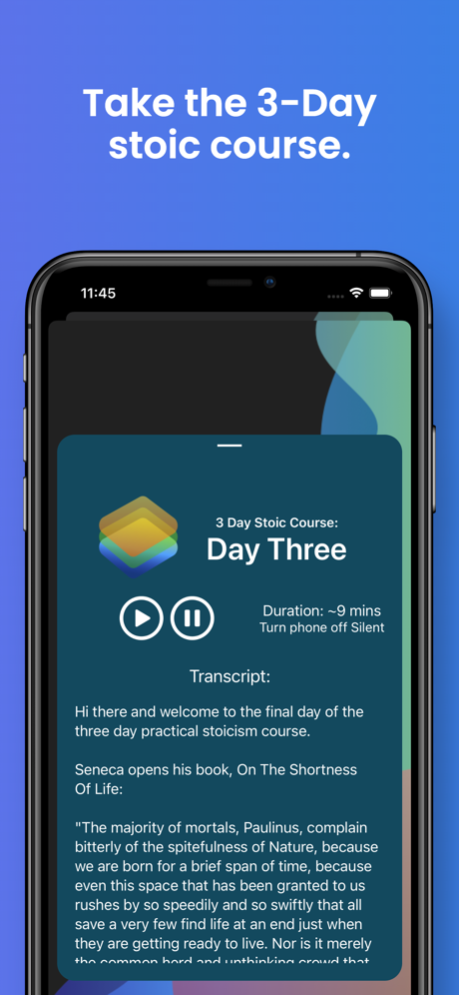stoic app 2.2.5
Continue to app
Free Version
Publisher Description
The stoic app is divided into three parts:
Read the classic stoic texts from the greatest stoics that have ever lived including Marcus Aurelius, Seneca, and Epictetus.
The books available for free on the app are:
Meditations by Marcus Aurelius
On the Shortness of Life by Seneca
Morals for a Happy Life by Seneca
Enchiridion by Epictetus
The Golden Sayings of Epictetus
As a Man Thinketh by James Allen
The stoics had many practices to help reduce negative emotions like anxiety, the second part of the app helps the user to reframe negative thoughts using multiple stoic techniques.
The final part of the app revolves around the concept of Momento Mori, which means to remind the user of their mortality by letting them know, statistically, how many days they have left to live, as well as how quickly people are passing worldwide on average.
In Stoicism, this later led to Carpe Diem, to seize the day, and live life as richly as possible, while it is still possible.
Jan 28, 2024
Version 2.2.5
Minor UI updates and fixes.
About stoic app
stoic app is a free app for iOS published in the Health & Nutrition list of apps, part of Home & Hobby.
The company that develops stoic app is Luke Bresler. The latest version released by its developer is 2.2.5.
To install stoic app on your iOS device, just click the green Continue To App button above to start the installation process. The app is listed on our website since 2024-01-28 and was downloaded 2 times. We have already checked if the download link is safe, however for your own protection we recommend that you scan the downloaded app with your antivirus. Your antivirus may detect the stoic app as malware if the download link is broken.
How to install stoic app on your iOS device:
- Click on the Continue To App button on our website. This will redirect you to the App Store.
- Once the stoic app is shown in the iTunes listing of your iOS device, you can start its download and installation. Tap on the GET button to the right of the app to start downloading it.
- If you are not logged-in the iOS appstore app, you'll be prompted for your your Apple ID and/or password.
- After stoic app is downloaded, you'll see an INSTALL button to the right. Tap on it to start the actual installation of the iOS app.
- Once installation is finished you can tap on the OPEN button to start it. Its icon will also be added to your device home screen.